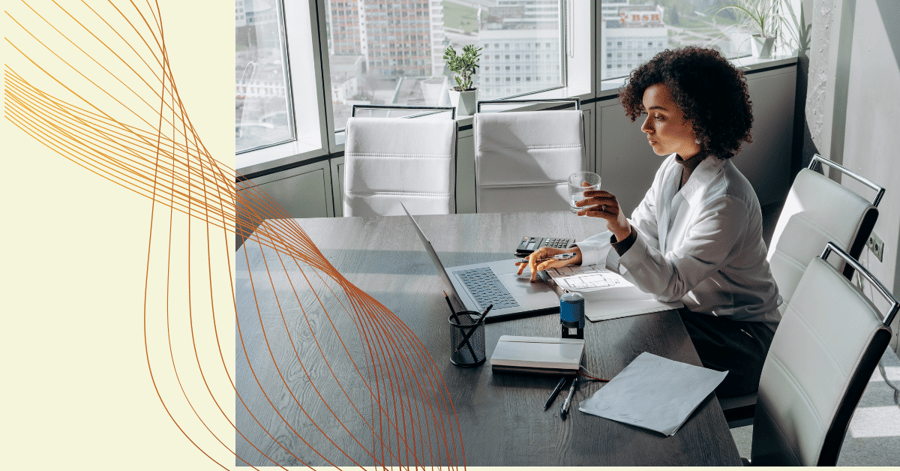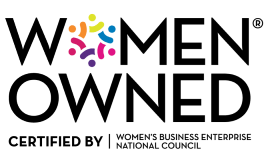Process Flows for Profit Flows
- admin
- 0 Comments
- March 14, 2024
Process Flows for Profit Flows
As an entrepreneur trying to juggle a million things at once, do you ever feel like you’re stuck in a workflow traffic jam, spinning your wheels but not actually moving forward efficiently? Between administrative tasks, sales, customer service, and actually delivering your product or service, business bottlenecks can slow progress to a crawl. Do any of these sound familiar?
Do you have team members waiting around with nothing to do?
Are customers complaining about long response times?
Are you missing growth goals because projects drag on?
If you answered “yes” to any of those questions, it’s likely because your workflows and processes have broken down. When business systems and procedures aren’t running smoothly from start to finish, productivity bottlenecks emerge.
The good news is that you can map out your workflows using process flow diagrams to locate hurdles and improve processes for smoother operations.
This article will cover exactly how creating process flow diagrams can help entrepreneurs like you streamline workflows for greater efficiency, productivity, and profitability.
We’ll discuss:
What process flow diagrams are
Key benefits for your business
Common symbols used
How to create process diagrams
Tips for analyzing and improving workflows
Read on to get your business processes flowing freely again!
What is a Process Flow Diagram and Why Do You Need One?
A process flow diagram is a graphical representation of the sequence of steps in any business process or workflow. It visualizes the work process from start to finish so you can understand the overall workflow, identify inefficient steps, and optimize the process. Process flow diagrams are also referred to as flowcharts or flow diagrams.
Process maps are invaluable for entrepreneurs because they:
Improve understanding of workflows with visuals
Pinpoint bottlenecks, redundant steps, delays, and inefficiencies
Help train employees on processes faster
Create documentation for standardization
When you streamline your workflows, you increase productivity, efficiency, and, ultimately, profitability.
In fact, a Global Process Excellence study found that for every $1 spent on business process management initiatives, companies see a return on investment of $6.30. With numbers like that, it’s no wonder 81% of best-in-class companies use process maps, according to American Productivity & Quality Center research.
Don’t leave easy wins on the table. Diagram out those workflows and improve your systems!
Decoding Common Flowchart Symbols
Before drawing your own process flow diagrams, you should understand the common shapes and symbols used.
Here are some of the most frequent flowchart icons and what they represent in a process:
Oval – The starting and ending steps of a process
Rectangle – An operation, activity, or task
Diamond – A decision point with two or more possible outcomes
Parallelogram – Input or output of information such as data, documents, or reports
Circle – Connectors that join or split workflow paths
Arrows – Indicates flow direction through the process
Mastering these symbols allows you to draw detailed diagrams that any team member can understand at a glance.
Key Components of a Process Flow Diagram
Now that you know the most common symbols, let’s look at the key components of a process flow diagram.
Process steps
Each step in the workflow is captured in the diagram with a shape as discussed above. Make sure to include all major steps from start to finish.
Flow/sequence
Arrows connecting the shapes show the order and flow. The flow can be sequential, simultaneous, or branching into alternative paths.
Decision points
These indicate a choice that directs the flow one way or another, shown with a diamond shape.
Connectors
Circles or round shapes show the joining and splitting of paths in the workflow.
Text labels
Clear text labels explain what happens at each step.
Here is an example of a basic workflow.

7 Steps to Mapping Out Your Current Workflows
Ready to start unraveling bottlenecks? Here’s a step-by-step guide to creating a process flow diagram:
1. Identify all major steps in the workflow from start to finish. Capture the high-level overview before getting granular. I like to do this on sticky notes.
2. Map out the sequence of steps. Note any simultaneous activities. Arrange your sticky notes to reflect the current steps of the process.
3. Look for decision points or branches in the workflow. These represent “if-then” choices that direct the flow. To reflect a decision point, turn a sticky note into a diamond.
4. Select appropriate symbols to represent each step, decision point, etc. This is when I start using Microsoft Visio or other software to map out the workflow.
5. Connect symbols with arrows showing flow direction.
6. Add text to explain what happens at each step. Use active verb-object phrases to describe the steps. Remember, keep it concise!
7. Validate accuracy with team members. Update the diagram as needed.
Improving Your Workflows
With process flow diagrams capturing how work gets done today, you have a baseline for analysis and improvements.
Here are three tips for optimizing your workflows:
1. Eliminate ambiguity. Clearly define roles, expectations, deadlines, and hand-offs between workflow steps. Ambiguity breeds bottlenecks via confusion.
2. Simplify processes. Remove redundant approvals, repetitive data entry, manual workarounds, or other waste. The simpler the flow, the smoother it will operate.
3. Automate when possible. Leverage technology like inventory management software, e-signatures, or automated social media scheduling to accelerate workflows.
As you refine those workflows, periodically update the diagrams and notes. They become living documentation that builds shared understanding across your team.
Rev Up Your Business Velocity!
In today’s competitive climate, entrepreneurs must run hyper-efficient operations to achieve growth goals. Taking a step back to diagram your business workflows exposes hidden chokepoints.
Process mapping enables you to:
Save money by eliminating waste
Increase capacity by smoothing workflows
Deliver faster by removing bottlenecks
Engage employees by documenting processes
The time you invest now in understanding and optimizing your systems will compound savings for years down the road.
What bottlenecks or waste areas pop out as you review your workflows? Brainstorm process improvements that could help you operate more profitably. Then, take action mapping out those workflows so you can drive efficiencies across your business!
Is Your Business Growing But You Feel Like It’s Falling Apart?
Feeling the strain of business growth? You're not alone. Many successful businesses face these challenges. It's often the little things that cause big headaches. Suddenly, your tried-and-true methods don't work anymore, profits shrink, customers are complaining, and you're constantly firefighting.
The key lies in fine-tuning your systems to support your growth. My 3S Profit Optimizer framework helps to secure more clients, streamline operations, and supercharge scalability. I've helped numerous businesses overcome these hurdles, and I'd love to see how I can help you succeed.
Let’s minimize the growing pains and prevent them from reflecting poorly on your business. To learn how to have more freedom, more control, and more opportunities to earn income take action now and click below.
Related Posts